How to Create Your Google+ Review Link to Send To Clients and Students
by
Erika Flint
on
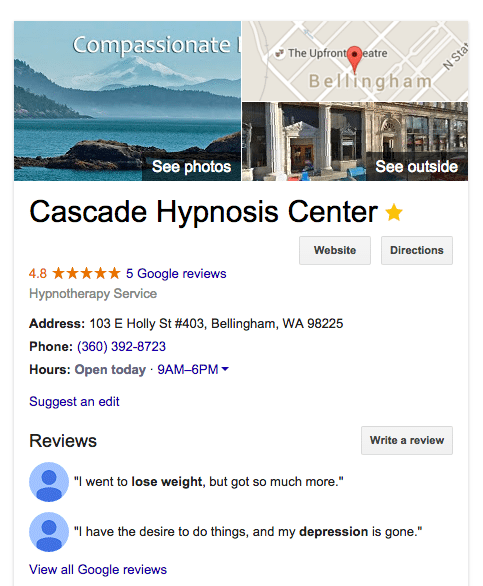
Sending your happy clients and students a link to review your Business on Google+ is a good way to build up your business reputation. Once you have reviews on your Google+ page, they can show up in search results like this :
Here's the steps to do this :
- Go to your Google plus page, for example http://plus.google.com/Cascadehypnosiscenter .
- Use the following syntax to create a link to send to your clients and students : https://plus.google.com/+Cascadehypnosiscenter/about?hl=en&review=1
Replace the "+Cascadehypnosiscenter" with your business name and use that as the link to send to your clients and students.
If you want to have a user-friendly (called a "pretty url") for your business, follow instructions here: https://support.google.com/business/answer/6068603
If you don't yet have a Google Business page, you can create one here (it's free and highly recommended) : business.google.com


